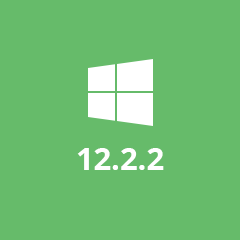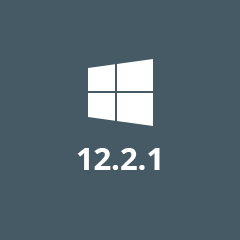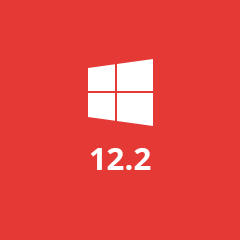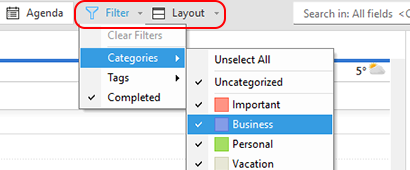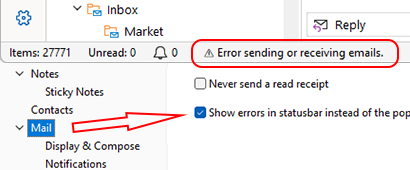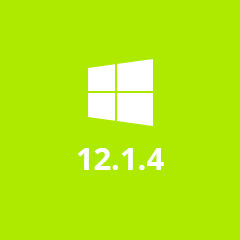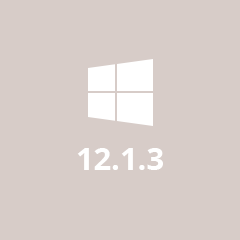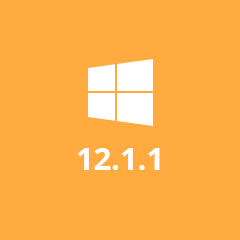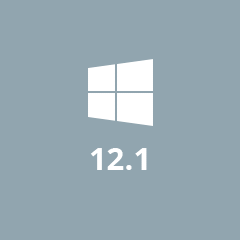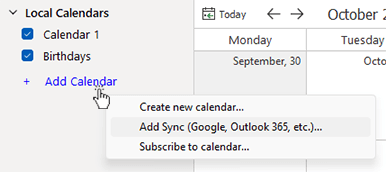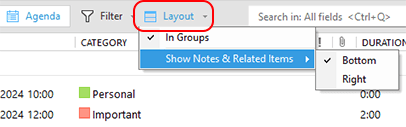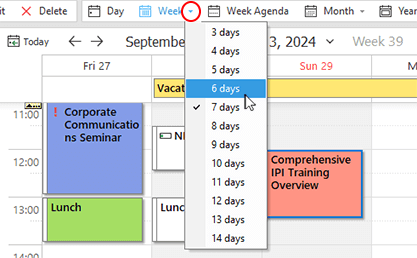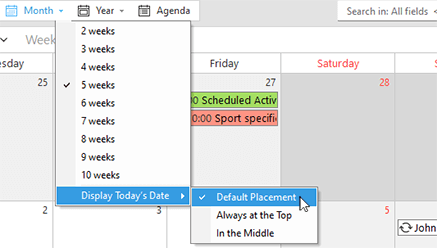We’re excited to announce the release of EssentialPIM 12.2.2, a minor update packed with improvements and fixes designed to make your productivity workflow smoother, faster and more efficient.
What’s New & Improved in Version 12.2.2:
- Improved Inline Image Handling – Better support for adding and displaying images within your email messages.
- Faster Email Rule Setup – Create new rules by duplicating existing ones, ideal for setting up similar rules without starting from scratch.
- Refined Customized Task Views – The "No Template" option now correctly reverts to previous settings after applying a custom template.
- Enhanced Display for Enlarged Fonts – Visual improvements ensure better readability and layout when enlarged fonts are selected in Appearance settings.
- General Stability and Performance Improvements – Numerous minor bug fixes in the Mail module and overall performance optimizations.
This update is now available for all users. If you already have EssentialPIM installed, simply check for updates within the app via the Help -> Check for Updates menu. New users can download the latest version here.