We’re excited to announce the release of EssentialPIM 12.1, packed with a range of new features and enchancements. Let’s dive into what’s new:
📅 Calendar enhancements
- Quickly add new calendars with a single click, whether local or online - it’s intuitive and efficient.
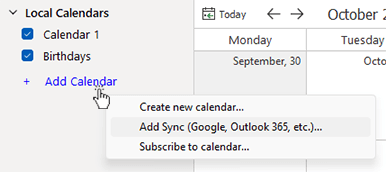
- Switch between view options easily with the Layout button in the Agenda view toolbar.
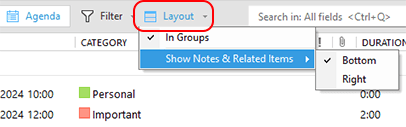
- Use the Week, Month and Year toolbar buttons to select the display range by days, weeks or months.
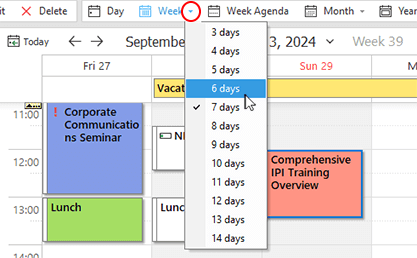
- In Month view, choose your preferred position for today's date (top, middle or default).
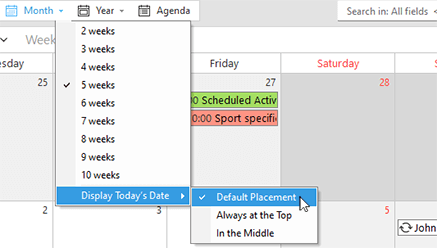
🔑 New Default Passwords View
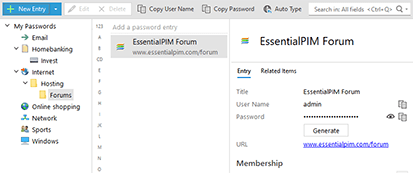
Experience a more intuitive, user-friendly and visually clear Vertical View (Entries).
⭐ Favorite Mail Folders
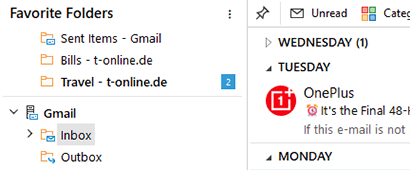
Right-click mail folders to mark them as favorites for easy access in a dedicated section. Adjust the section’s position to your preference.
🎨 Customizable Views
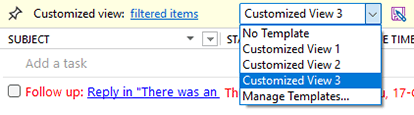
Save and apply view templates in Calendar, Tasks, Contacts and Mail with templates now preserving column attributes like visibility, width, order and sorting.
➕ Create Entries from Related Items
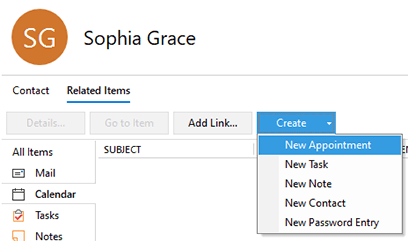
Easily create and automatically link new entries directly from the Related Items tab.
📊 Unified Column Options
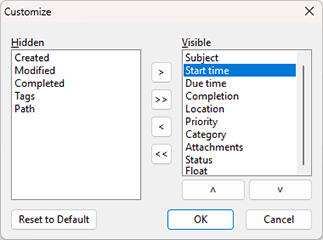
Enjoy consistent column options across grid views in all modules.
👤 Mail Contact Icon
![]()
Check the message header for a quick indicator of whether a contact in mail is already in your contact list.
💾 Improved Backup Options
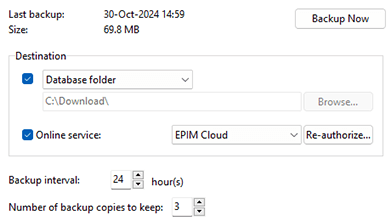
Easily adjust backup settings and cancel in-progress backups at any time.
For a more detailed list of changes, please refer to the Version History page.
To download the new version, visit the Downloads page or wait for EssentialPIM to notify you of the update.
We’d also like to thank all our Beta testers who participated in the new version testing phases and consistently help us bring the product to its fullest potential!