We're very excited to announce the release of EssentialPIM 9.0! Below is the list of the new major features that are included in this version:
Dark Mode
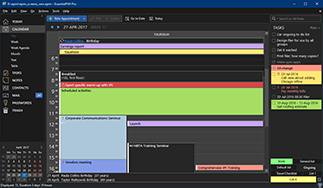
Enhancing visual ergonomics, EssentialPIM is now offering you a more comfy user interaction within the software. Incorporating Dark Theme, the program uses a darker palette for windows and controls. Reduce the eye strain and organize your information effectively!
Anchors in Notes
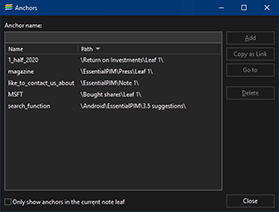
Remembering everything is not a feasible option for many of us. Make important notes and place bookmarks inside them by using anchors. Drop an anchor and browse to it from another place in a second. Every piece of information you need is available to you momentarily.
Colorful tags and ability to assign individual shortcuts to them*
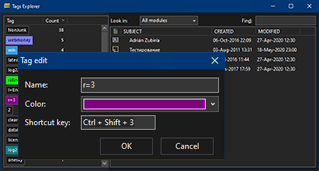
EssentialPIM allows you to easily keep all information in one place by offering a tags feature to identify the items quickly. You can now assign a color to all tags and organize them better by assigning shortcuts.
Ability to print from Tags Explorer*

Add tags to any items in EssentialPIM and minimize work interruptions. See which items belong to which tags with Tags Explorer. All your data assigned for a particular tag can be printed in one go. Plan your work & reduce work-related stress.
Improved Insert Symbol dialog in notes

Enhance your information and reports with better and easier to use Insert Symbol dialog in notes. Narrow your search for a symbol by first selecting a subset it belongs to. More symbols, more easiness.
Option to auto delete old email messages for each mail folder
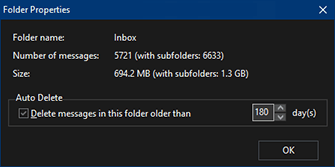
Keeping mailbox lean and tidy, the new version gives you the option to automatically delete legacy mails. Remove messages older than a certain date. Manage email clutter and keep mail box organized.
Set background color for note names*
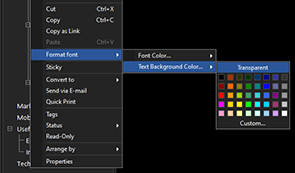
Using colors is a good way to organize your records. In the new version, background colors can be set for note names. Building a workflow with a series of notes can help to accomplish a goal. Identify the note and color it!
*Only in EssentialPIM Pro
The detailed list of changes is available on the Version History page.
Update to EssentialPIM Pro 9.0 is free if you own the lifetime license. For the holders of the regular license, update is free if the license purchase date is after the May 15-th, 2019. To update or renew your license, please visit the Pricing page.
For downloads of EssentialPIM 9.0, see the Get EPIM page or simply wait till EPIM asks you to update or click on Help->Check for Update.