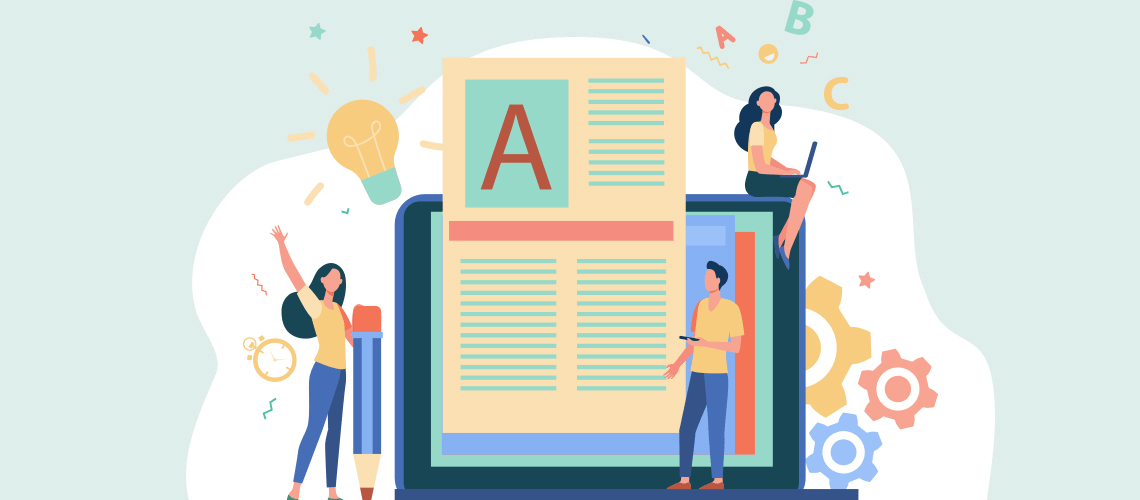Typewriters were not our tool of choice when I began my career as a newspaper reporter. They were our only choice. (No, I'm not that old).
Then came word processing with its bonanza of copy and paste, moving content and the luxury of making text bold or italic or underlined.
Suddenly, writers thought not only about their words, but also about how they looked.
Word processing saved a lot of rumpled paper tossed into waste baskets, but it introduced a new bane: Distraction. The ease of editing your work and making it pretty can make actual writing tiresome.
Software to reduce the distractions has consequently become its own niche. Search the Internet for distraction free writing apps and you will get hundreds of hits. EssentialPIM is not among them, but I think it should be. Let's look at the common features across four categories and see how EPIM fits.
1. A slim Interface
On one end are editors that scour distractions to the extreme — they provide a full-screen environment and little else. Any formatting is up to you, if you know how to markup your content. On the other end are apps that nearly rival full-blown word processors, but are tailored to writers and offer features like timers and word counts to help track progress.
In the middle ground you can find popular word processing features that either are visible but kept to a minimum, or that you can hide. EPIM doesn't hide tools, but it does present common ones like text formatting, paragraph settings and inserting links in an uncluttered toolbar. Nor does EPIM have full-screen mode, but double click on a note's name or right click on it and choose Edit, and the note opens in a separate window that you can maximize so that only the note and taskbar are on the screen.
Two other popular features of distraction free apps are themes, which EssentialPIM introduced in version 9.0, and document tabs. EPIM doesn't have tabs, as such, but the leaves in a note are similar.
2. Focused writing
The intent of reducing distractions is to free you to write, and many start with removing the temptation to play with how your content looks. Some go so far as to remove all formatting tools and hide everything except the sentence you're writing. Others, like EssentialPIM, support formatting but keep it to a minimum. The tools are accessible, but not intrusive.
3. Tools for progress
How do you know if you are beating distractions? Most of these apps have counters and timers that allow the writer to set goals against which they can measure progress. Some will even block social media or play background music during your session.
EPIM offers limited statistics in Notes with word and character counts. A number of users have asked for a timer or clock widget, mainly for tracking tasks, but these could also help writers track their progress, albeit not automatically. For instance, you could record the number of words when you start, set the timer, then observe the number of words at the end and compare with your goal.
4. Organization
Distraction free apps emphasize freeing you to write, few help you organize. This is where EssentialPIM excels. It stores everything you write in one place that you can arrange in a tree hierarchy. Leaves within each note allow you to organize your material even more.
Beyond this central, easily organized and searchable database, EPIM's modules for Contacts, Tasks and Calendar support the business of writing. You can do your writing and track deadlines, meetings, calls, things to do and everyone in your network of agents, clients and other writers all In one place.
| Common distraction-free features | EPIM |
|---|---|
| Interface | |
| Hide-away toolbars and buttons | |
| Minimal toolbars and buttons | ✓ |
| Full-screen mode | |
| Themes (dark, light) | ✓ |
| Document tabs | ✓ |
| Focused writing | |
| Minimal text formatting | ✓ |
| Spell check | ✓ |
| Auto-complete | |
| Focus mode (all content is grayed out except the current sentence) | |
| Productivity tools | |
| Productivity counters | |
| Live statistics | Partial |
| Block social media | |
| Soothing background music | |
| Organization | |
| Manage your files | |
| Store content | ✓ |
| Arrange in hierarchy | ✓ |
This checklist helps to visualize where I think EssentialPIM complements distraction free writing. What do you think? Leave a comment and give us your opinion.