Development of EssentialPIM v11.0 is solid enough that its release candidate is now available.
Two significant features include multiple calendars and a sidebar that you can control in each module. This sidebar supports several other changes that alter EPIM's appearance throughout the program.
We'll introduce these two features here and review more details in a future post. As this is a release candidate, you are invited to try its new features sooner than you might otherwise.
Multiple calendars in one window
Adding support for multiple calendars answers longstanding requests and eliminates the workaround that one user had come up with: keeping calendars in separate EPIM databases and copying from one to the other.
I tested adding two calendars, one for work and another for my grandchildren's sports, and it was both easy and seamless. You can choose a color to distinguish each calendar when you have them all displayed (EPIM applies the color to the title bar of that calendar's appointments. See the screenshot below).
I was able to move my grandchildren's games from my calendar to the sports schedule either by drag and drop or cut and paste.
Sidebar: A new way to see tasks and calendars
A sidebar where you can display tasks and calendars is available in each module through the View menu. This sidebar allows EPIM 11.0 to reduce the Navigation Pane and replaces the Tasks Bar that had been available only in the Calendar and Mail modules.
The Sidebar can stack up to five calendars with Tasks toggled off. When you turn on both tasks and calendars, the Sidebar locks the display. To expand or reduce the number of calendars, toggle tasks off, adjust the number of calendars, then toggle tasks back on.
You can also control the size of the Sidebar by dragging its left border left or right. Dragging the border all the way to the right is another way to turn the Sidebar off.
A slimmer Navigation Pane
Transferring calendars to the Sidebar is one part of making the Navigation Pane smaller. Another is transferring optional views for the Notes, Calendar, and Tasks modules to their respective windows. As a result, the Navigation Pane is much narrower and cannot be re-sized, but you may still toggle its display in the View menu.
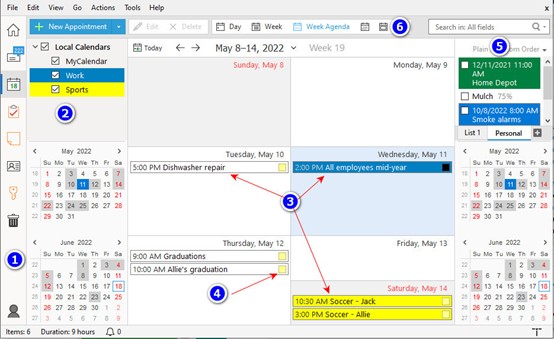
This figure shows new features of the Calendar module in EssentialPIM 11.0.
- Navigation Pane: Text labels are gone and the pane is a fixed width, reducing the space it takes. A new icon for connecting to EPIM Cloud is at the bottom.
- Calendars Pane: The upper portion displays available calendars while the lower portion can show calendars for up to four months.
- Calendar events: Each calendar can have its own color, making it easier to distinguish where an event is scheduled. In this display, MyCalendar has no color, Work is blue, and Sports is yellow.
- Category options: You can choose whether categories display as filled in background or color boxes. I've chosen the new method, color boxes.
- Sidebar: The new sidebar is available in all modules, can display tasks and calendars, and appears at the right. You can resize this by dragging its left border right or left.
- Optional views: Options for viewing the calendar have been moved from the Navigation Pane to the Calendar toolbar.
Check the Support Forum for how to get the Release Candidate for EPIM 11.0.