I have three EssentialPIM databases which I learned recently I should consider digital assets.
The term "digital assets" surfaced about 30 years ago when a variety of files—videos, images, audio, and documents—were stored on hard and floppy drives. Since then, the Internet and cloud services have swept social media accounts, email, cryptocurrencies, domain names, blogs, and more into this virtual cabinet.
Essentially, anything you can store electronically that has value, whether sentimental or material, is a digital asset. This includes our EssentialPIM databases.
Assets, of course, must be managed. Just as managers of wealth and property and other belongings have emerged, so numerous software packages have been developed and companies formed to manage digital assets. Along the way, best practices have also developed.
This post is the first of two where we will look at the three broad categories of digital asset management and see how they are built into EssentialPIM. They include security, organization, and access.
Secure assets now and for the future
The immediate concern of security is the physical protection of our information from hackers or threats such as storms or fire. Encryption, passwords, firewalls, and the like protect us from hackers while backups insulate us from other risks. EssentialPIM provides both kinds of security.
You can assign a password and encrypt your database in one step. From the menu, File > Database password brings up the dialog in Figure 1. Upon creating a password, EPIM will encrypt the database.
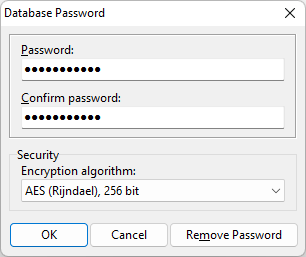
Figure 1. Options for encrypting an EPIM database.
Once you assign a password, you may control how it behaves through Tools > Options > Security (Figure 2). You can tell EPIM to apply password protection to one or more modules when minimizing the program and also when switching modules.
For example, you may want to password-protect only your passwords. Check this module and EPIM will require a password when you open the database and whenever you click on the Passwords module.
As additional protection, EPIM also require the password when you click on Security in the Options dialog.
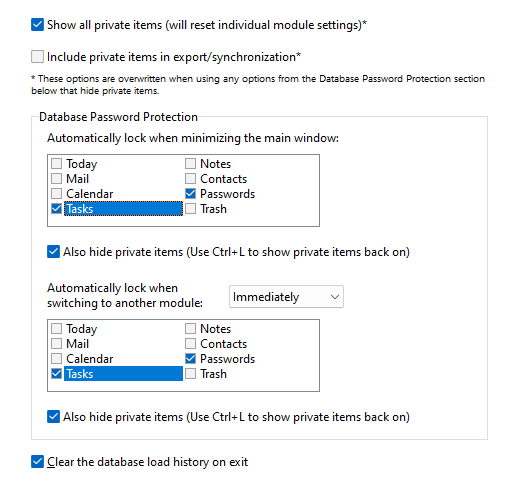
Figure 2. Options for managing password protection of your database.
When you remove the database password, EPIM will decrypt the database.
Back up to offsite locations
Digital assets require backup to protect against losing data because of corruption, accidental deletion, etc. Ideally, backed-up databases should be away from the source, such as in a cloud service or on an external USB or hard drive.
EssentialPIM supports both backup and cloud services.
Schedule backups through Tools > Options > Backup (Figure 3). EPIM compresses and saves a copy of the entire database in the designated location. I direct my backups to a Box Sync folder so my database is on both my local hard drive and offsite in the cloud.
To restore, simply open the backup file in EPIM.
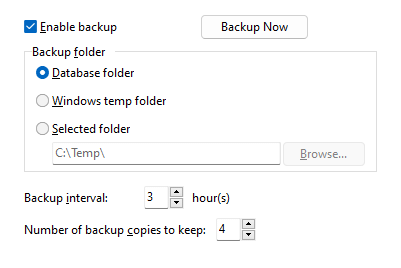
Figure 3. Options for backing up your EPIM database.
Backups will be enhanced in the upcoming major release, v11.5, to save directly to Google Drive, OneDrive, or Dropbox (Figure 4). You will also be able to see the date and size of the latest backup.
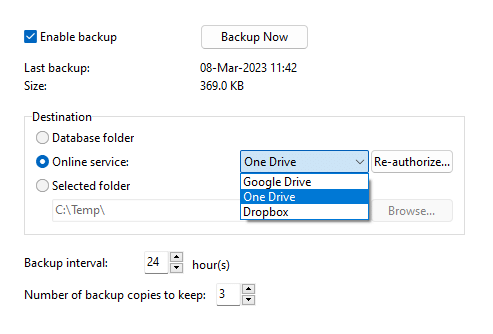
Figure 4. A preview of backup options that will be available in EPIM v11.5.
Besides its backup function, EssentialPIM supports storing a database in a variety of cloud services (Figure 5). In addition to those in the screenshot, EPIM supports direct access to Dropbox. These services allow for both storing data offsite and synchronizing it across devices.
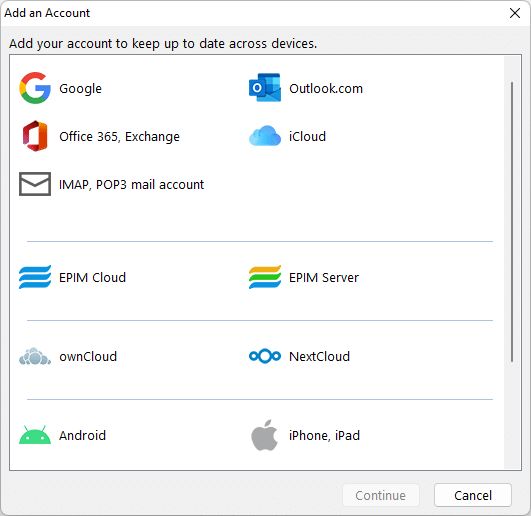
Figure 5. Accounts, cloud services, and devices where EPIM supports storing data.
Consider how EPIM affects heirs
I mentioned the immediate concern of securing assets through passwords and backups. There is also the long-term consideration about the legacy of our EPIM databases. If we become incapacitated, who knows about EssentialPIM? Who can access and manage our files? What content in our databases is important for them to know about?
This is where estate planners say we should think of EssentialPIM as part of our inheritance and include it among our digital assets. Think of who would use EPIM on your behalf and what they need to know, such as the location of files and passwords to access them. Then, use estate planning tools, whether software or documents, to communicate this information.
This post introduces the bond between EssentialPIM and managing digital assets. There are two components: first, our EPIM databases, which are digital assets; and then, managing them. EssentialPIM is not designed as digital asset management software, but it performs several of its functions.
We looked this time at protecting our EPIM assets. Next, we'll consider organization and accessibility.
