(I'm just an EPIM user, the official staff will correct me if something's wrong with my answer)
1.
It's possible in the EPIM Pro.
In the right upper corner of today's module there is a view setting for tasks: Consolidated view (shows tasks from all lists) + Grouped by Due Date should do the trick.
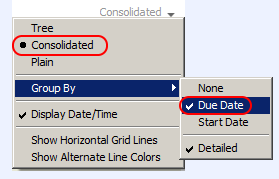
- epim-today-tasks.png (3.78 KiB) Viewed 2045 times
Or an alternative, there is an option for a task 'Show in Calendar', that way you'll see all the tasks for today right along with the appointments in Today/Calendar module.
When you are creating a task/appointment, there is a 'Repeat every' option where you can set it to be repeated daily/weekly on some day/days and so on. Keep in mind,
- if you create 'play guitar' as a task repeated every day, you'll see only the first task (for today) and the task for the next day will be created only after you check today's task as completed and so on.
- If you create it as an appointment, it'll be created immediately for all the days.
So depending on whether you need to see all you have planned for the week at once or just the 'current' tasks, you'll have to create either tasks or appointments (or a separate tasks for each day of the week and set to repeat them weekly).
Either way, don't miss the end date/expire option, so the tasks/appointments were automatically created for the entire period you are going to have them in your routine.
2.
The EPIM Cloud allows you to keep an online copy of your database as: 1) a way to sync between devices even without PC version; 2) a way to share your data with other users; 3) a web-browser version of EPIM for some modules (has just a fraction of EPIM functionality). And it's an extra online backup, I guess.
It's totally optional, there are a lot of different (free included) options for synchronisation of EPIM data between devices or with other online services.
Or more details from the EPIM's Help File:
It is now possible to have all your EssentialPIM data stored in EPIM Cloud. This is very handy when you need to access your data from different locations and share it with other EssentialPIM users. All your data can be easily accessed from any device or PC even without EssentialPIM Pro installed, just using a web browser.
EPIM Cloud service is designed to securely synchronize EssentialPIM data between Windows devices. All data is accessible solely via SSL, the same protocol that protects online banking. With EPIM Cloud you can safely share any kind of data with colleagues in your team as well as synchronize your home and office PCs, or just share a schedule with your family members.
You can choose which EssentialPIM data will be accessible via EPIM Cloud and how often it will be synchronized. Note, though EssentialPIM can sync all your data with EPIM Cloud, only three modules can be accessed directly via web browser: Calendar, Task and Contacts. Other modules like Notes and Passwords are securely stored in the cloud to be accessed solely via the Windows version of EssentialPIM.
3.
Different platforms have different licenses, so if you want EPIM Pro on all of them, you'll have to buy it separately (IPhone, Android and Windows).
For Android it's a one time purchase to use on all your Android devices.
For IPhone - not sure. Isn't the app free there?
For Windows you are buying either:
- a license for the current version
EssentialPIM Pro version you purchased forever. In addition, you are entitled to free updates for one year from your purchase date.
That means your version will work forever, but if you'll want to upgrade to a newer version later in the future, you'll have to purchase a renewal of license or lifetime upgrade.
- or the lifetime licence
Lifetime license allows you to pay for the program once and get all new versions for FREE for lifetime.
And also
One license gives you right to use EssentialPIM Pro on two Desktop/Laptop computers that belong to you.
I suppose you can install the portable version of EPIM Pro on an USB stick and take EPIM with you to whenever you go. If I'm not mistaken, the license terms seem to allow a portable use, just stating not to use one license at the same time on several computers. Otherwise, you have to purchase the licenses for all additional PCs.
After you have purchased the license for SOFTWARE, and have received the file enabling the registered copy, you are licensed to copy the SOFTWARE only into the memory of the number of computers corresponding to the number of licenses purchased. The primary user of the computer on which each licensed copy of the SOFTWARE is installed may make a second copy for his or her exclusive use on a portable computer. Under no other circumstances may the SOFTWARE be operated at the same time on more than the number of computers for which you have paid a separate license fee.
Regards.