Axel wrote previously about how EssentialPIM fits into his life (The Eagle and EPIM Both Land Successfully). As with all of us, time and conditions—like the COVID pandemic—change our habits. In this post, Axel catches us up on how he is adapting and shares a dream he has for the future.
In a previous post, I wrote about having a tablet as my EPIM data center, a smartphone as its companion, and my Windows notebook for backup.
This has changed, as time goes by!
3 devices, 1 database
I have used EPIM on nearly every operating system it supports: WinEPIM (Windows), AEPIM (Android), and even Linux (see How I Run EssentialPIM Under Linux). I haven't used iOS-EPIM because I don't have an iPhone.
Most times I enter new data (appointment, contact, note, task, password) into my tablet. From time to time I sync it to my Windows device in case the tablet goes out of order and for some reason the AEPIM backup would not be available.
I use AEPIM on my smartphone as well because I can put it in my pocket—much more handy than carrying a 10-inch tablet all the time. Moreover, it is not that tragic if something happens (say I drop it on the ground) and it is a small old smartphone rather than an expensive tablet.
But no matter. Whichever device I take, I have complete and actual data on my way because I can always sync between AEPIM and WinEPIM.
For security, I find that AEPIM's built-in password protection for the Password module is enough on Android devices. On the notebook, I password-protect the database because it has my passwords.
So I handle it like this:
At home, I use only the notebook, mainly because WinEPIM has an eMail module and AEPIM hasn't.
Before leaving, I sync my smartphone or tablet to the notebook.
Back home, I sync the device to the notebook.
So far I have to use this workaround via the notebook because I cannot sync two Android devices directly. If I could, and if AEPIM had a mail module, I would not need a notebook. What I would like to have, is something I describe below, which would be "gigantic".
I’ve traded folders for EPIM Cloud
What I have described is similar to what I wrote previously. What's new is that I have learned to enjoy the benefits of EPIM Cloud.
As described before, in WinEPIM I attach important files such as my medications list or latest Word files to EPIM items, making sure I attach the files and not just link to them. Otherwise, they won't be available via the cloud.
When I open or close WinEPIM, it automatically syncs my database and file attachments to EPIM Cloud. All I need anywhere in my world is EssentialPIM on any desktop where I create an empty database, sync it to EPIM cloud, and all my data will be there. I do not need to store anything on some of those well-known clouds, where I do not know what will happen to it.
There still are some obstacles to overcome as to attachments. (I can only report from my personal experience as a single user; others may have different approaches.) I use AEPIM as a file folder for storing images/letters in lists of notes. It's not possible, yet, to sync these notes to WinEPIM but hopefully an upcoming update will include it. Despite this limitation, EPIM has replaced my classic papers file folder.
When software/hardware/data become seamless
As you see, I have EPIM on different devices but only one database. It's all one universe, so to speak, connected by EPIM Cloud.
What I would like to see more than anything else (and I call it "gigantic") is the connection of AEPIM to EPIM Cloud. That would make everything really smooth and comfortable and make that unit I was talking of.
Imagine. Wherever you are and with whatever device, you open AEPIM/WinEPIM, it syncs with EPIM cloud and the latest data is on your device, including the files you attached to items. No need to sync devices to each other anymore.
How different from when I started in information technology back in 1989, when we ran around with boxes of disks and restored software/data for hours. Nowadays you just switch on, wait a few seconds to sync to the cloud, and there you are, with all your latest data at your fingertips!
That's what the cloud is all about!
Axel has worked in information technology and lives in Bavaria, Germany.
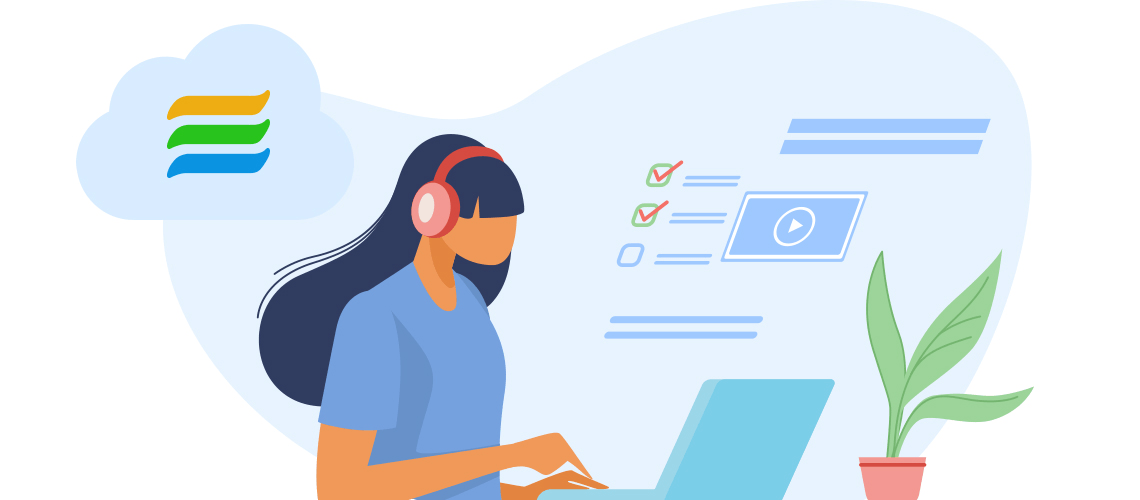
Reviews & Comments
The Google sync was perhaps the fastest, but worst implementation for an application that contains the most private and sensitive data.
When Android became the central platform for me, I stopped using WinEpim sync to owncloud on my RaspberryPi and use WinEpim mainly only as an email client.
For Aepim to play a central role again probably requires several killer features besides owncloud support, like password autofill, multi-accounts/databases or single file access to uploaded data.
IMHO: Only an Epim cloud connection doesn't score any points security-wise, because I don't know who has access to my data.